Prepaid airtime and electricity
Top up in no time. Buy electricity or airtime, data and SMS bundles on our digital channels. It’s instant, easy and safe.
Top up in no time. Buy electricity or airtime, data and SMS bundles on our digital channels. It’s instant, easy and safe.
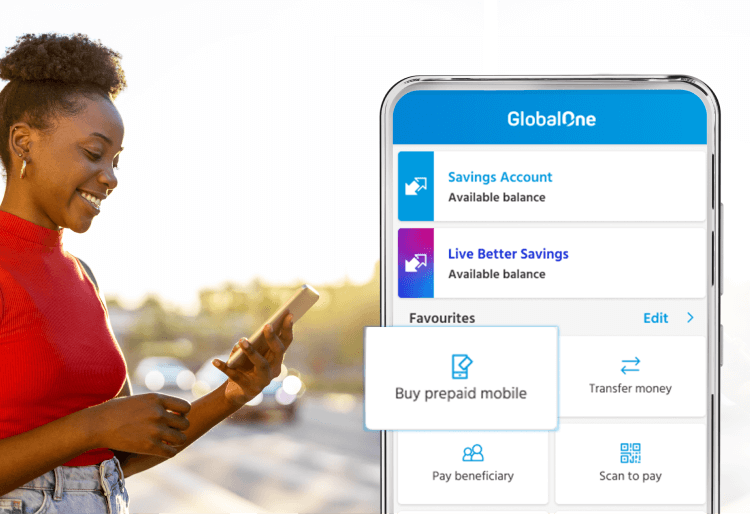
Stay connected or keep the lights on. Use our app or dial *120*3279# to top up your airtime or electricity, or buy for someone else.
Recharge on our app, here’s how:
Add a beneficiary to buy for someone else:
Dial *120*3279# to recharge:
Use our app, here’s how:
Add a beneficiary to buy for someone else:
Note: You can now share an electricity token directly from our app using your favourite messaging platform (e.g. WhatsApp). You can also tap View History to see previous tokens bought for a beneficiary on the app.
Dial *120*3279# to buy electricity for yourself or someone else:
Note: You will be able to see electricity tokens you’ve bought previously; however, you won’t be able to share the history using *120*3279#.